class: center, middle, inverse, title-slide # Introduction to functional programming with map & walk ## 🐱<br/>with purrr ### Brandon Hurr ### 2017/10/26 --- This talk based heavily upon the following sources - [Jenny Bryan's purrr tutorial](https://jennybc.github.io/purrr-tutorial/index.html) - [Hadley Wickham and Garrett Grolemund's R4DS](http://r4ds.had.co.nz/) - [Charlotte and Hadley Wickham's Datacamp Course](https://campus.datacamp.com/courses/writing-functions-in-r/) - [Charlotte Wickham's purrr tutorial](https://github.com/cwickham/purrr-tutorial) --- # Outline - Basic data structures in R - Why and when to write a function in R - purrr::map - purrr::walk --- class: inverse, center, middle # Data structures in R --- # Two types of vectors Atomic Lists --- # Atomic Vectors Simple and strict; one data type at a time - Used a lot - Logical - Integer - Real (double, float) - Character - Skipping these - Complex - Raw -- - What about factor? - Integer vector with labels (levels) -- Each type has its own NA `NA` (logical), `NA_integer_`, `NA_real_`, `NA_character`, `NA_complex_`, `0` (raw) --- # Lists List can contain any of the atomic vectors AND lists! .pull-left[ ```r # a simple list a <- list(a = 1:3 , b = "a string" , c = pi , d = list(-1, -5)) ``` Data frames are special types of lists. ] .pull-right[ 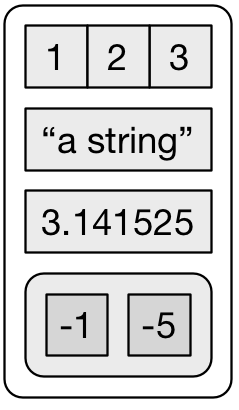 Image credit: [R4DS](http://r4ds.had.co.nz/lists.html) ] --- class: center, middle # NULL -- `NULL` is the absence of a vector --- class: inverse, center, middle # Notebook Time Vectors and data types --- # Subsetting Lists/Dataframes/Tibbles Three main ways to subset a List/df/tibble - `[` returns a list/df/tibble with those elements - `mtcars[1]` - `mtcars["mpg"]` - `[[` returns an element from list/df/tibble - `mtcars[[1]]` - `mtcars[["mpg"]]` - `$` same as `[[`, only for name - `mtcars$mpg` There are many caveats and ways to do things: http://adv-r.had.co.nz/Subsetting.html Tibbles are strict about what they return. df's are less so: https://cran.r-project.org/web/packages/tibble/vignettes/tibble.html --- class: inverse, center, middle # Notebook Time Subsetting data --- # Functions in R ```r function01 <- function(argument1, argument2, ...) { #body where you do stuff #output } ``` - Assignment `function1 <-` - Function function `function() {}` - formals or arguments - Body - Code that solves your problem - Output - last object is returned - can return something earlier with `return()` Key realization: Functions are just like other R objects. You can use them in other functions. http://adv-r.had.co.nz/Functions.html#function-components --- # Why write a function? ```r #Simple dataframe df <- data.frame( a = rnorm(10), b = rnorm(10), c = rnorm(10), d = rnorm(10) ) # What are we doing here? df$a <- (df$a - min(df$a, na.rm = TRUE)) / (max(df$a, na.rm = TRUE) - min(df$a, na.rm = TRUE)) df$b <- (df$b - min(df$b, na.rm = TRUE)) / (max(df$b, na.rm = TRUE) - min(df$b, na.rm = TRUE)) df$c <- (df$c - min(df$a, na.rm = TRUE)) / (max(df$c, na.rm = TRUE) - min(df$c, na.rm = TRUE)) df$d <- (df$d - min(df$d, na.rm = TRUE)) / (max(df$d, na.rm = TRUE) - min(df$d, na.rm = TRUE)) ``` -- No shame in doing this because it works, but it's error prone and lengthy. --- # How many repeats is too many? Hadley's rule of thumb is that if you've got 3 copies of the same code then it's time to write a function. -- (I think that is reasonable.) -- Also consider if you might reuse this again in another place. That counts as a repeat too! --- # Simplify and functionalize Follow along in the notebook if you want. ```r df$d <- (df$d - min(df$d, na.rm = TRUE)) / (max(df$d, na.rm = TRUE) - min(df$d, na.rm = TRUE)) ``` -- ```r # pull out what's common, these are your arguments x <- (x - min(x, na.rm = TRUE)) / (max(x, na.rm = TRUE) - min(x, na.rm = TRUE)) ``` -- ```r #simplify more and refactor if that makes sense x <- (x - min(x, na.rm = TRUE)) / diff(range(x, na.rm = TRUE)) ``` -- ```r # rewrite as a function rescale_0_1 <- function(x) { (x - min(x, na.rm = TRUE)) / diff(range(x, na.rm = TRUE)) } ``` --- # Test it Use simple data that you know what the output should be. ```r rescale_0_1 <- function(x) { (x - min(x, na.rm = TRUE)) / diff(range(x, na.rm = TRUE)) } testvec <- 1:11 testvec ``` ``` ## [1] 1 2 3 4 5 6 7 8 9 10 11 ``` ```r rescale_0_1(testvec) ``` ``` ## [1] 0.0 0.1 0.2 0.3 0.4 0.5 0.6 0.7 0.8 0.9 1.0 ``` Does the result make sense? --- # Put it to work for you ```r df <- data.frame(a = rnorm(10), b = rnorm(10), c = rnorm(10), d = rnorm(10)) rescale_0_1 <- function(x) { (x - min(x, na.rm = TRUE)) / diff(range(x, na.rm = TRUE)) } out <- df #make a copy so we don't have to remake df again out$a <- rescale_0_1(df$a) # scale column a out$b <- rescale_0_1(df$b) # scale column b out$c <- rescale_0_1(df$c) # scale column c out$d <- rescale_0_1(df$d) # scale column d out # let's look ``` ``` ## a b c d ## 1 0.8400734 0.9507664 1.0000000 1.0000000 ## 2 0.7915186 0.6173473 0.4914426 0.1723300 ## 3 0.0000000 0.4819506 0.5074896 0.8082126 ## 4 1.0000000 0.0000000 0.4260247 0.0605588 ## 5 0.3065831 0.5778367 0.2392321 0.3879151 ## 6 0.9539471 0.8935948 0.0000000 0.7400604 ## 7 0.6616978 0.8222903 0.3957532 0.3156326 ## 8 0.8060294 0.6589044 0.2782888 0.6458119 ## 9 0.6265262 0.7095200 0.3968583 0.0000000 ## 10 0.9934145 1.0000000 0.6382199 0.7130856 ``` --- # Function Writing Best Practices - Make sure it does what you want it to do - Use good names - functions do stuff; use verbs - arguments are things; use nouns - don't overwrite existing functions - Argument order matters - `tidyverse` assumes data input comes first - detail arguments come later (e.g. `na.rm = TRUE`) - Make output clear and obvious The Tidyverse style guide is here: http://style.tidyverse.org/ --- # So... what about those repeats? ```r out <- df out$a <- rescale_0_1(df$a) out$b <- rescale_0_1(df$b) out$c <- rescale_0_1(df$c) out$d <- rescale_0_1(df$d) out ``` The function simplified the call, but we're copying and pasting again. 🤔 --- # Iterate over a list For Loop ```r out <- df #make a copy of df for (i in 1:ncol(df)) { # loop through each element out[i] <- rescale_0_1(df[[i]]) #apply function and store in out[] } out ``` ``` ## a b c d ## 1 0.8400734 0.9507664 1.0000000 1.0000000 ## 2 0.7915186 0.6173473 0.4914426 0.1723300 ## 3 0.0000000 0.4819506 0.5074896 0.8082126 ## 4 1.0000000 0.0000000 0.4260247 0.0605588 ## 5 0.3065831 0.5778367 0.2392321 0.3879151 ## 6 0.9539471 0.8935948 0.0000000 0.7400604 ## 7 0.6616978 0.8222903 0.3957532 0.3156326 ## 8 0.8060294 0.6589044 0.2782888 0.6458119 ## 9 0.6265262 0.7095200 0.3968583 0.0000000 ## 10 0.9934145 1.0000000 0.6382199 0.7130856 ``` --- # seq_along `seq_along()` generates the 1:end for you and handles 0 length ```r out <- df #make a copy to store scaled data for (i in seq_along(df)) { out[i] <- rescale_0_1(df[[i]]) } out ``` ``` ## a b c d ## 1 0.8400734 0.9507664 1.0000000 1.0000000 ## 2 0.7915186 0.6173473 0.4914426 0.1723300 ## 3 0.0000000 0.4819506 0.5074896 0.8082126 ## 4 1.0000000 0.0000000 0.4260247 0.0605588 ## 5 0.3065831 0.5778367 0.2392321 0.3879151 ## 6 0.9539471 0.8935948 0.0000000 0.7400604 ## 7 0.6616978 0.8222903 0.3957532 0.3156326 ## 8 0.8060294 0.6589044 0.2782888 0.6458119 ## 9 0.6265262 0.7095200 0.3968583 0.0000000 ## 10 0.9934145 1.0000000 0.6382199 0.7130856 ``` --- # Can we do better? Iterate over df with `purrr::map` ```r map(df, function(x) rescale_0_1(x))#map over the columns in df ``` ``` ## $a ## [1] 0.8400734 0.7915186 0.0000000 1.0000000 0.3065831 0.9539471 0.6616978 ## [8] 0.8060294 0.6265262 0.9934145 ## ## $b ## [1] 0.9507664 0.6173473 0.4819506 0.0000000 0.5778367 0.8935948 0.8222903 ## [8] 0.6589044 0.7095200 1.0000000 ## ## $c ## [1] 1.0000000 0.4914426 0.5074896 0.4260247 0.2392321 0.0000000 0.3957532 ## [8] 0.2782888 0.3968583 0.6382199 ## ## $d ## [1] 1.0000000 0.1723300 0.8082126 0.0605588 0.3879151 0.7400604 0.3156326 ## [8] 0.6458119 0.0000000 0.7130856 ``` --- class: inverse, center, middle 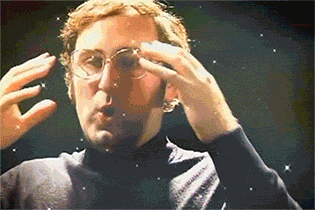 --- # purrr::map(.x, .f, ...) `map` iterates over a list and returns a list - `.x` list (or vector) to iterate over - `.f` function to apply over that list - `...` things that get passed from map() to .f ```r l = list(a=1:10, b = 10:100) map(l, function(x) mean(x, na.rm = TRUE)) ``` ``` ## $a ## [1] 5.5 ## ## $b ## [1] 55 ``` The names `.x` and `.f` are intentionally weird because they are unlikely to collide with other names passed through `...` to `.f`. --- # more maps Other types of `map` that return specific things - `map` list - `map_lgl` logical - `map_int` integer - `map_dbl` double - `map_chr` character - `map_dfc` bind as columns into df - `map_dfr` bind as rows into df --- # Type Safe These specialized map functions are "type-safe" and will fail with incorrect return type. ```r l = list(a=1:10, b = 10:100) map_dbl(l, function(x) mean(x, na.rm = TRUE)) ``` ``` ## a b ## 5.5 55.0 ``` ```r map_chr(l, function(x) mean(x, na.rm = TRUE)) ``` ``` ## a b ## "5.500000" "55.000000" ``` ```r map_lgl(l, function(x) mean(x, na.rm = TRUE)) ``` ``` ## Error: Can't coerce element 1 from a double to a logical ``` --- # Assemble df from list output ```r map(df, function(x) rescale_0_1(x)) # map over df return list ``` Less useful if you want to do something else with it. ```r map_dfc(df, function(x) rescale_0_1(x)) # map df return tibble ``` ``` ## # A tibble: 10 x 4 ## a b c d ## <dbl> <dbl> <dbl> <dbl> ## 1 0.8400734 0.9507664 1.0000000 1.0000000 ## 2 0.7915186 0.6173473 0.4914426 0.1723300 ## 3 0.0000000 0.4819506 0.5074896 0.8082126 ## 4 1.0000000 0.0000000 0.4260247 0.0605588 ## 5 0.3065831 0.5778367 0.2392321 0.3879151 ## 6 0.9539471 0.8935948 0.0000000 0.7400604 ## 7 0.6616978 0.8222903 0.3957532 0.3156326 ## 8 0.8060294 0.6589044 0.2782888 0.6458119 ## 9 0.6265262 0.7095200 0.3968583 0.0000000 ## 10 0.9934145 1.0000000 0.6382199 0.7130856 ``` --- # Alternate function calls for map/walk() Full anonymous function definition ```r l = list(a=1:10, b = 10:100) map_dbl(l, function(x) mean(x, na.rm = TRUE)) ``` Function name only and pass parameters through `...` ```r map_dbl(l, mean, na.rm = TRUE) ``` As a formula, object is passed as `.` or `.x` ```r map_dbl(l, ~mean(., na.rm = TRUE)) ``` ```r map_dbl(l, ~mean(.x, na.rm = TRUE)) ``` ``` ## a b ## 5.5 55.0 ``` All return the same thing and you'll see all three when looking for help. --- class: inverse, center, middle # Notebook Time Map examples --- # `map2` and `pmap` What if you need elements from more than one list? For two lists use map2 - `map2(.x, .y, .f, ...)` For more, use pmap - `pmap(.l, .f, ...)` Let's see some examples. --- class: inverse, center, middle # Notebook Time `map2` and `pmap` examples --- # `walk` family `walk(.x, .f, ...)` `walk2(.x, .y, .f, ...)` `pwalk(.l, .f, ...)` `walk()`, `walk2()`, and `pwalk()` have the same structure as their `map()` relatives, but .f is called for its side effects and .x is returned on the other side. Returning .x means you can use it in further analysis in the same thread (`%>%`). I have personally not had success doing this. --- class: inverse, center, middle # Notebook Time `walk` examples --- class: inverse # Thanks to: - Package - Hadley Wickham - Lionel Henry - Tutorials - Package Devs - Charlotte Wickham - Jenny Bryan - Garrett Grolemund - Advice - Noam Ross - Steph Locke - Jennifer Thompson -- - You for listening